Using the SDK: Theory
Client objects
Whenever you use the Flywheel SDK, you communicate with Flywheel using a client. All actions that use the SDK begin with creating a client, which looks like this
>>> import flywheel
>>> fw = flywheel.Client()
where the fw object is the client. In order to connect to flywheel using the Client() function, you need to have logged in to flywheel using the commandline tool.
Under the hood, the client object translates your interactions with it into http requests that are sent back and forth with the Flywheel server. In this way, you are able to tell the Flywheel server to change metadata, add or delete files, or run gears.
Data containers
Data on a Flywheel data gets stored in containers. This terminology can be confusing, because gears are containerized pipelines. To disambiguate between software containers and the entities Flywheel uses to store data, we will refer to these as data containers. A data container could be an Acquisition, Analysis, Subject, Session or Project. Files stored in Flywheel all exist inside a container. When downloading data or uploading data, you will need to specify which container will house the file(s).
You can find the container ids using the SDK by accessing an object’s .id property. Alternatively, you can browse to the subject, session or project in on the website and get the container IDs from the URL. For example,
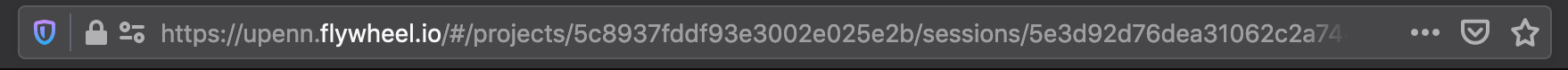
shows that we browsed from project ID 5c8937fddf93e3002e025e2b to session 5e3d92d76dea31062c2a7448. In the sdk we could easily access either of these containers by doing
>>> this_project = fw.get("5c8937fddf93e3002e025e2b")
>>> this_session = fw.get("5e3d92d76dea31062c2a7448")